Chromebooks Bring Change to Carver Center

October 27, 2022
At the beginning of the year, Carver Center students began to slowly flock to the library, trading in HP devices for new Chromebooks. As always, the change brought controversy, as we cling to the devices that so gracefully brought us through the pandemic.
The new Chromebooks are no longer equipped with Microsoft Office Suite, an amenity that both students and teachers have gotten used to. We can no longer access Word or PowerPoint; we resort to the lesser, online versions, with their inferior format. These online versions are inaccessible without WiFi, and make it extremely difficult to upload documents onto Schoology. As literary student Taiwo Adebowale exaggerates, “It takes five centuries for me to upload documents to Schoology”.
In general, the new computers do create a learning curve for us students. No longer able to simply upload the word file, we end up spending extra time figuring out whether or not downloading the Google Doc as a PDF will completely trash our formatting.
The new computers pose an even greater issue to the primes that relied on certain programs to create projects. The literary prime has lost Microsoft Word, a general favorite writing program that works offline and can be easily saved on a USB. And while Literary has never been able to get access to a script writing software, the chances of having one installed on every student’s computer is now nonexistent.
Additionally, the writers are affected by a new inability to log into their personal Google Drives, something which can affect submissions to writing contests and publications, as well as communication with guest teachers and access to online tools. Senior student Tai claims that the loss of access to her Songcraft account seriously impedes her ability to work on her thesis, an album. “It really affects the way I work on my thesis,” she says sadly, before adding, “I kinda have to do it on my phone now”.
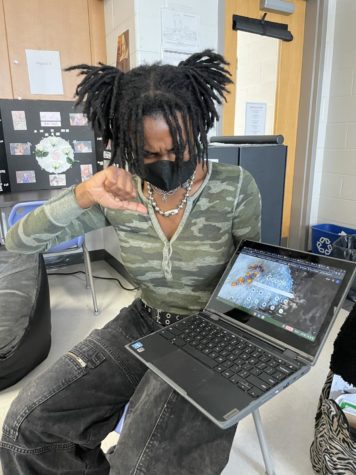
It isn’t just the writers of Carver who are affected by this change. The visual arts prime has lost the Adobe Creative Cloud, limiting their use of Photoshop and InDesign to the classroom monitors.
Similar to Art, the Design and Production prime utilizes Adobe programs. The new Chromebooks’ lack of Adobe, makes marketing projects much harder. A majority of work must be done in class, where there is a cart of the old devices available to students.
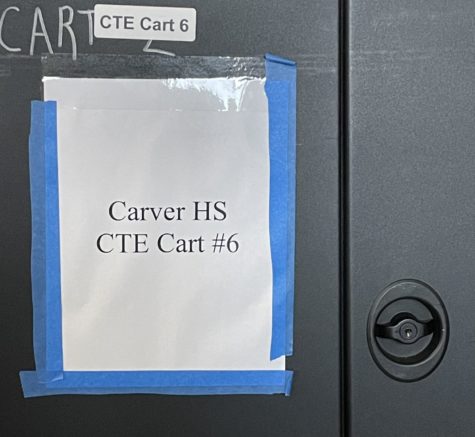
The IT prime no longer has Unity, the program with which they create and run their games. Khadijah Olufayo, a senior in IT, notes, “We cannot work on it on a Chromebook. Unity is only Windows and Mac.” For students without computers, this poses an issue. While usable devices are provided in the classroom, they cannot be taken home, leaving students unable to take work home with them. Though in-class expectations haven’t changed much, out of class expectations must be adjusted, because projects cannot be as easily completed as homework.
Digital Instrumental Music, which is quite literally centralized around being digital, has lost Studio One 5, the program which allowed them to electronically produce music. Like in other primes, this necessitated change.
As senior musician AJ Villa states, DIM teacher Mr. Basset “asked the county to donate their old devices and then we set lab stations round our tables so we’ll have our own assigned device to do our work”. Just like in Lit, IT, and Art, the classroom computers limit the work students can do out of the classroom, meaning there is “less homework and more classwork”. With less time in general, she finds the change “hard to balance”.
Of course, in the wake of the pandemic, we know that the Carver Primes can adapt to changes. It seems like all we’ve been doing for the past few years is figure out what to do next. This is not the end of Carver as we know it, but it is an example of the school system ignoring the specific needs of students in favor of finding the most convenient way to run things.